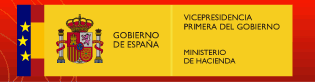How to use the Central Online Office of this Ministry.
This Central Online Office offers links to other websites and electronic services associated with this Department. This Browsing Guide shows the structure of the information at the Central Online Office, the accessibility criteria and standards that it meets and the technical recommendations and programs needed in order to be able to obtain the information and access to the services that are offered.
Structure of the Central Online Office
The home page of the Central Online Office is arranged in:
Common contents (present in all the office browsing pages):
- Header: Upper margin. It shows institutional image logotypes, office header image, access to versions in other languages, selection of font size and contrast, and general search engine.
- Main browsing menu: Upper right-hand margin. This enables access to all the online procedures and services of this Ministry, either directly or else by means of links to the online offices where they are accommodated (Electronic Procedures and Services channel). It also shows information needed in order to be able to make use of those services, via the Electronic Notifications and Electronic Signature channels.
- Footer: Bottom margin. It shows utilities and tools belonging to the online office (rules and regulations, information on the Electronic Register, amongst others), web utilities and tools (browsing guide, information on website accessibility, legal notices, website map, and “Contact us”), and web standards (CSS and WAI-AA accessibility and XHTML language standards for web pages).
Central contents area: It contains the message of welcome to the Central Online Office, a link to the Ministry Portal, access to the Ministry Online Branch or Suboffices and to the Bodies and Entities accommodated at the Central Electronic Office and the link to the other Ministry online offices.
You do not exit the environment of the Central Online Office while browsing around the pages of the Suboffices of the Bodies and Entities, but you do exit this environment however when linking to other Ministry online offices.
If you select any portal home page option, you access the first level of information, which may in turn open up the path to new informative levels or facilitate links to other Internet addresses connected with the contents (in a new window always and exiting the environment of the Central Online Office).
From the institutional shield you may return to the office home page at any time by clicking on it.
How to know where you are?
In the header in the upper contents part of the browsing/web results pages, you identity the browsing carried out until reaching the current page by means of determining the channel, subchannel and title of the page.
The contents where we are located within the Main Navigation Menu are indicated through the image of a small arrow under the element of the menu selected.
We may also obtain guidance at all times by way of the web map in the footer right-hand menu.
How to change language?
This Central Online Office offers its contents and services in a multi-language version. You may access the website in the co-official languages of Spain (Catalan, Galician and Euskera) and in English as the foreign language.
The menu enabling you to select languages is on the upper right-hand side of the header. To view the version of the online office in a language other than Spanish (default language), you will have to select the word “welcome” in the language corresponding to the desired multi-language version.

Initials and acronyms
In the pages of the Ministry Central Online Office certain names of Bodies and Entities use initials or acronyms standing for the following:
- AEAT = State Tax Administration Agency
- APE = Public Administration of the State
- CMT = Commission for the Tobacco Market
- CNC = National Commission of Competition
- CNMV = National Securities Market Commission
- D.G. = Directorate General
- FNMT = The Spanish Mint
- IEF = Institute for Fiscal Studies
- INE = National Statistics Institute
- TEA = Economic-Administrative Courts
Printable version
To print the central contents area, click on Print in the File menu.
Accessibility and Standards
The pages of the Central Online Office meet priorities 1 and 2 of Standard UNE 139803:2004 and comply with WC3 Level Double-A Accessibility Guidelines, as specified in
Royal Decree 1494/2007, of 12 November (PDF, approx. 269 KB), adopting the Regulations on the basic conditions for the access of disabled persons to the technologies, products and services relating to the information society and social communication media.
Amongst others, the following measures have been adopted to facilitate accessibility:
- Different font size options. Upper menu buttons.
- Two different contrasts to present the online office. Initially tested and office header button.
- Use of CSS 2.0 for presentation of information (cascading style sheets).
- Use of alternative text in images.
- Links offer details of the hyperlink function or destination.
- Use W3C standards: XHTML 1.0, CSS 2.0, WAI AA.
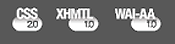
Any complaint, enquiry or suggestion for improvement regarding the accessibility of this website may be made via the following e-mail: gestion.sede@hacienda.gob.es.
If you want to make a formal complaint or suggestion, you should opt for submitting it by way of the procedure for making Complaints and General Suggestions to this Ministry, as specified in Article 15 of Royal Decree 951/2005, of 29 July, regulating the general framework for the improvement of quality in the General State Administration.
How to access the online services?
The minimum resolution recommended for optimum visualization of the Central Online Office contents is 1024 x 768.
All online services available at this Central Online Office can be accessed:
- Via the main browsing menu “Online Procedures and Services” channel, and
- by using the general search engine in the office header.
The services pertaining to the Body or Entity selected may also be accessed from the “Online Services” channel of each Suboffice or Body/Entity accommodated at the Central Online Office, located in the central contents area left-hand button panel.
In the case of Suboffices and Units and Entities accommodated in the Central Office their administrative action steps may be accessed directly by way of the Central Online Office. In the case of action steps of other online offices you may link to them from the Central Online Office.
Technical recommendations and programs required to download information published on this website.
The minimum recommended resolution for optimal viewing of the content of the Central Electronic Office is 1024 x 768.
The programs required to view certain documents are:
-
 for viewing pdf files.
for viewing pdf files. - Use of electronic ID, electronic certificates or keys arranged as a means for authentication of the users of online services. The technical specifications of these services are stated in the recognized means of identification.
If you do not have a certificate to access the electronic office installed on your computer, an error notice may be displayed. To avoid such error notices, you may instal the root certificates by the FNMT for Public Administrations (AC AP).