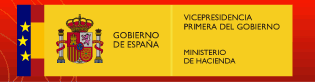Information about how to use this search engine:
- When a search criterion has been entered in the text box, e.g. “resources”, press “Search”
- The results of the search are shown in the central area arranged in 3 categories:
- “Electronic Procedures and Services”: will show those procedures that come under any Body or Entity of this Ministry containing the search criterion selected, providing information on the: purpose, name, matter and body responsible. You may upgrade the search or access the “Advanced Services Search Engine”.
- “Online Offices or Online Suboffices”: will show the Online Offices or Suboffices of this Ministry environment (including its Bodies or Entities accommodated), relating to the search criterion used.
- You may may link up either with the main page of the Online Office or Suboffices, or else access its electronic services channel directly.
- “Web Information”: will show the pages or end documents (pdf) of the Central Online Office containing information relating to the search criterion used.
- The left-hand side of the screen shows the number of results available and the information referring to these results. If the number of results occupies more than one page, it will be possible to access them either successively or alternately.
- You may extend the search to the Portal of this Ministry by pressing the respective link.